If you’ve recently acquired a new SIM card, forgotten your number, or need to share it with someone, knowing how to find your Telenor number can be incredibly handy. This guide provides straightforward steps to help you quickly retrieve your number using multiple methods.How to Check Number in Telenor
Also Read About How to Optimum eSIM Activation in 2025
Why It’s Important to Know Your Telenor Number
There are several reasons you might need to find your Telenor number:
- New SIM Card: You’ve just started using a Telenor SIM and haven’t memorized the number yet.
- Managing Multiple SIMs: Keeping track of numbers across different SIMs can be challenging.
- Forgotten Number: If you haven’t used your Telenor SIM in a while, you might forget its number.
- Sharing Your Number: You need to provide your number to someone but can’t recall it.
Methods to Check Your Telenor Numbe
1. Using a USSD Code
The simplest and quickest way to check your Telenor number is through a USSD code.
- Step 1: Open the dialer on your phone.
- Step 2: Dial *8888# and press the call button.
- Step 3: Your Telenor number will instantly appear on your screen.
This method is free and ideal for instant results.
2. Via SMS
If you prefer text messaging, you can also check your Telenor number by sending an SMS.
- Step 1: Open your messaging app.
- Step 2: Type MYNUMBER in the message body and send it to 7421.
- Step 3: You’ll receive a reply containing your Telenor number.
Note that this method may require a small balance to send the SMS.
3. Using the Telenor Mobile App
For those who prefer a more tech-savvy option, the Telenor Mobile App is a great alternative.
- Step 1: Download the app from the Google Play Store or Apple App Store.
- Step 2: Log in with your Telenor credentials.
- Step 3: Navigate to the account section, where your number will be displayed.
The app also offers other features, such as checking your balance or subscribing to services, making it a valuable tool.
4. Contacting Customer Service
If you’re unable to use the methods above or prefer speaking to a representative, you can contact Telenor’s customer support.
- Step 1: Dial 345 from your Telenor SIM.
- Step 2: Follow the prompts to speak with a customer service agent.
- Step 3: After verifying your identity, the agent will assist you in retrieving your number.
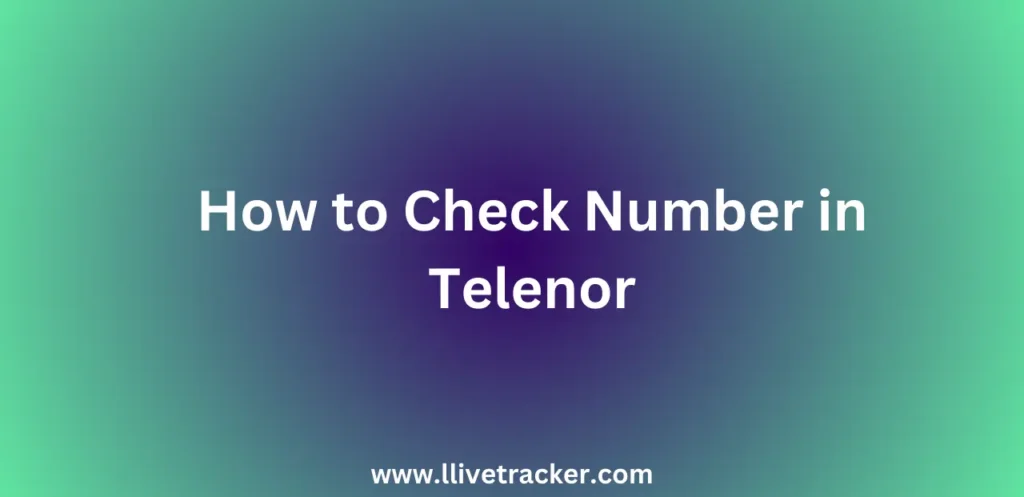
Example: Forgetting Your Telenor Number
Imagine you’ve forgotten your Telenor number and need to share it with a friend. Here’s how to retrieve it using a USSD code:
- Open your phone’s dialer.
- Dial *8888# and press call.
- Your number will be displayed immediately.
This quick and easy process ensures you can find your number without hassle.
Tips to Remember Your Number
While these methods are helpful, it’s also beneficial to remember your number. Here are a few tips:
- Save It in Contacts: Store your Telenor number in your phone’s contact list under “My Number.”
- Keep a Note: Write your number in a safe place, like a diary or wallet.
- Use a Sticker: Place a small sticker with your number on your phone case for easy access.
Conclusion
Knowing how to check your Telenor number is essential for staying connected. Whether you use a USSD code, send an SMS, log into the Telenor Mobile App, or contact customer service, you can quickly find your number whenever needed. These methods ensure a seamless experience, keeping you prepared for any situation.
If you ever need further assistance, Telenor’s customer support is always ready to help. Stay connected and enjoy the excellent services Telenor offers!
Also Read About Telenor Balance Save Code 2024 Save Now
FAQs
What’s the easiest way to check my Telenor number?
The simplest way is to dial *8888#, and your number will be displayed on the screen instantly.
Can I check my Telenor number without balance?
Yes, dialing *8888# is free and doesn’t require any balance.
How can I check my number via SMS?
Send MYNUMBER to 7421 to receive a text with your number. A small balance may be needed for this method.
Is there an app for checking my number?
Yes, download the Telenor Mobile App, log in, and check your number in the account section.
What if I can’t retrieve my number using these methods?
Call Telenor customer service at 345 for assistance. After verifying your details, they’ll help you retrieve your number.
Can I find my Telenor number using another phone?
No, the SIM card must be inserted into a phone to retrieve the number using these methods.
Is there a fee for using the Telenor Mobile App?
The app is free, but data charges may apply if you’re not connected to Wi-Fi.